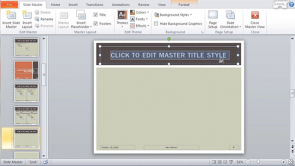Insert Fields Using Quick Parts

About the Lecture
The lecture Insert Fields Using Quick Parts by Sonic Performance is from the course Additional Text Formatting. It contains the following chapters:
- Introduction Insert Fields Using Quick Parts
- Add Page Number
Included Quiz Questions
The following statements about tab stops are correct
- tab stops can be set directly on the ruler
- the distance between tab stops can be bridged automatically with fill characters
- the standard space between tab stops is 1.5 cm
Automatic numbering
- takes place by default by entering e.g. Floor 1
- can be basically deactivated
- can be customized in line with the format
- takes place by default when typing
The following statements about multi-layer lists are false
- Word 2010 features 12 layers
- it is not possible to create idiosyncratic list formats
- every layer can be given its own number format pattern
Via the "Symbol" command
- it is possible to insert "various special technical characters
- formulas can be created
- graphics can be inserted
A date inserted above the ribbon is automatically updated.
- it has to be set up
- yes, that is correct
- only if it was inserted in the header or footer
Customer reviews
5,0 of 5 stars
| 5 Stars |
|
5 |
| 4 Stars |
|
0 |
| 3 Stars |
|
0 |
| 2 Stars |
|
0 |
| 1 Star |
|
0 |