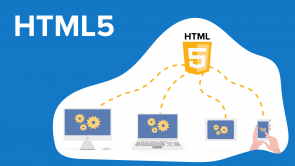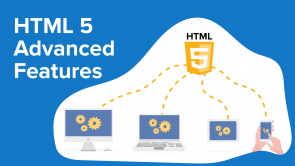HTML5 Web Storage

About the Lecture
The lecture HTML5 Web Storage by Eduonix Learning Solutions is from the course HTML 5 Advanced Features. It contains the following chapters:
- What is Web Storage?
- Detecting HTML 5 Storage Support
- Types of Web Storage
- Syntax for Web Storage
- Newsletter
- Implementing Java Script
- Show E-Mail
Included Quiz Questions
What are the differences between web storage and cookies?
- Web storage is faster and more secure.
- Web storage doesn't need to be sent with every HTTP request like Cookies does.
- Cookies are able to store a larger amount of data
What are the 2 different “types” or ”apis” for web storage (Choose all that apply)
- localStorage()
- sessionStorage()
- remoteStorage()
- browserStorage()
Which would be the correct syntax to create a local storage key and value OBJECT (Not Array)?
- localStorage.setItem("key1", "value1");
- localStorage["key1"] = "value1";
- localStorage.set ("key1", "value1");
- localStorage(‘key1’ => ‘value1’);
- None of the above
What is the difference between localStorage() and sessionStorage()?
- sessionStorage() is gone when the browser closes, Local is there until its removed
- localStorage() is gone when the browser closes, sessionStorage() is there until its removed
- localStorage() and sessionStorage() have completely different Interfaces
- sessionStorage() can hold strings only while localStorage() can hold any data type
Customer reviews
5,0 of 5 stars
| 5 Stars |
|
5 |
| 4 Stars |
|
0 |
| 3 Stars |
|
0 |
| 2 Stars |
|
0 |
| 1 Star |
|
0 |
Excerpts from the accompanying material
... can store data on a users local computer. No more cookies we had to ...
... request. It only is included when asked for. This gives a big advantage over cookies ...
... web storage objects, local and session difference: localStorage – Stores data with no ...
... They are stored as strings but can be ...
... Remove a value: removeItem("key1"); remove all values: localStorage.clear(); ...