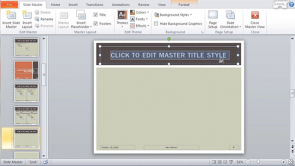Format an Object

About the Lecture
The lecture Format an Object by Sonic Performance is from the course Insert and Format Objects. It contains the following chapters:
- Introduction Format an Object
- Adjustment
Included Quiz Questions
The following objects cn be inserted in a document
- pictures
- prefabricated shapes
- date and time
To select objects
- click on them
- the symbol"select objects" may have to be previously activated
- the selection net can be used
- press Ctrl and S
Objects can be positioned by
- moving them with the mouse
- by using the Position tab in the Layout dialog box
- by entering the x/y coordinates in the position window
With the picture tools-format tab
- the text flow can be influenced
- pictures can be substituted without losing the formatting
- the size can be changed
- objects can be inserted
Customer reviews
5,0 of 5 stars
| 5 Stars |
|
5 |
| 4 Stars |
|
0 |
| 3 Stars |
|
0 |
| 2 Stars |
|
0 |
| 1 Star |
|
0 |