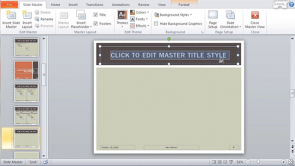Drop Caps

About the Lecture
The lecture Drop Caps by Sonic Performance is from the course Graphic Design Options in Word 2010. It contains the following chapters:
- Introduction Drop Caps
- Options
Included Quiz Questions
When using shapes
- a drawing tools tab is displayed on the ribbon
- a drawing field is created
- an existing shape can be directly replaced by another one
When creating a text field
- integrated text fields can be accessed
- a manual text field" can be created
- a drawing tools tab is displayed on the ribbon
- objects will automatically be inserted
When working with WordArt
- a drawing tools tab is displayed on the ribbon
- text effects such as, e.g., mirroring, can be assigned
- format templates can be assigned
- the default text will be converted into WordArt
When working with SmartArt
- an existing SmartArt can be directly replaced by another SmartArt
- shape effects, e.g. glow, can be assigned
- a drawing tools tab is displayed on the ribbon
The following statements regarding watermarks in Word are correct
- there are pictorial watermarks
- there are text watermarks
- the watermark catalog cannot be extended
When compressing graphics
- a choice of ppi-resolutions can be selected
- cropped picture areas are automatically deleted
- the original graphics file is saved
The coversheet function is also available in compatibility mode
- Yes, the function "remove coversheet" does not work
- No, the function is deactivated
Customer reviews
5,0 of 5 stars
| 5 Stars |
|
5 |
| 4 Stars |
|
0 |
| 3 Stars |
|
0 |
| 2 Stars |
|
0 |
| 1 Star |
|
0 |