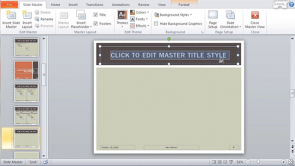The Customize Status Bar Menu

About the Lecture
The lecture The Customize Status Bar Menu by Sonic Performance is from the course The Basics of PowerPoint 2010. It contains the following chapters:
- Introduction Customize Status Bar Menu
- Add and remove items to status bar
Included Quiz Questions
The text placeholders
- can be moved
- cannot accept numbers
- can always be reverted to the original state
The following statements are false
- START / OPEN accesses the default folder
- FILE / EXIT only closes the current file
- FILE / SAVE suggests the default folder
The hidden slide/outline and notepad area can
- be reverted individually
- be reverted by clicking NORMAL
- only be reverted together
True or False?
- the commands can be removed from the quick access bar
- the commands revert and repeat cannot be displayed together
- by default, PowerPoint can undo 30 steps
Slide layouts
- can be reverted to the original state by clicking
- can be subsequently substituted
- provide a basic construction for the presentation
Templates
- are accessed via START / NEW
- the ones downloaded from Office.com, are to be found in "My templates"
- are changed when used
To switch between open files
- command CHANGE WINDOW can be used in the VIEW menu
- the windows taskbar can be used
- the key combination shift + tab can be used
Customer reviews
5,0 of 5 stars
| 5 Stars |
|
5 |
| 4 Stars |
|
0 |
| 3 Stars |
|
0 |
| 2 Stars |
|
0 |
| 1 Star |
|
0 |